My Educational Journey
Alannah Jackson
“Every Mountaintop is Within Reach if You Just Keep Climbing.”
- Barry Finlay
Wednesday, April 9, 2014
Wednesday, April 2, 2014
Interview with Karen!
Hello! Find below my interview with Karen Lirenman from Surrey, BC.
She teaches grade 1 with an iPad ratio of 1:1 kids to iPads.
** IGNORE THE FIRST MINUTE! I WAS TRYING TO FIGURE OUT HOW TO SET UP GOOGLE HANGOUTS ON AIR! **
Friday, March 28, 2014
Safari vs. Firefox.....?
Safari
or
or
Firefox
Okay so here's the story:
I have a "Quote of the Week" at the top left of my blog. It's right above my count of "visitors to my blog." I update it every week and last week I went to update it on Safari. To add this I simply went to "layout" and then added a new gadget labeled "text." My new quote wouldn't update so I had to delete the "text" gadget and add a new one. However, when I went to add a new one it would let me type in it but it wouldn't let me click "okay." It just wouldn't do anything so I constantly had to close it and delete it. Today I tried again to add a text gadget and once again, surprise surprise, it didn't work. So... IDEA! I thought I would try to use Firefox and see if it made a difference. TOTAL DIFFERENCE!!! It worked like a charm. Didn't even take a second to load! It updated so quickly. So now I am left with a dilemma. Do I stay using Safari or switch to Firefox?! I'm a total mac person so I've always used Safari and never thought twice about it. However, my brother is a big PC person so we always have fun debates about mac vs PC.
What do YOU use? (Firefox or Safari?)
Are you MAC or PC?!
Blogging in the Classroom SURVEY RESPONSES!

Hello! Some of you took my survey about blogging in the classroom and I have the results! Feel free to look at my results and comment on what your thoughts are!
As you can see below...
1) Not many people had a classroom blog!
2) Most people say they WOULD create a classroom blog
3) See for yourself the pros of a classroom blog
4) Edublog wins!
Wednesday, March 26, 2014
Kindergarten Teacher Visitor!
Today in my ECE (Early Childhood Education) class, we had a guest come and speak to us about teaching. I have to admit, I didn't expect it to be as inspiring as it turned out to be! Lindsay Stuart joined our class and spoke about many things in her Kindergarten room.
She includes literacy in her day to day Kindergarten centres by having camping or fishing permits. What a fantastic idea! This causes the students to have to write their name, teach about dates (because permits are only good for one day in Kindergarten!) and teaches them about real life! Lindsay said one girl came up to her and said, "But I'm aboriginal - I don't need a fishing permit!" And Lindsay responded with, "You are absolutely right!" This opened up a whole conversation she could talk about with her kids.
Another aspect I really liked was how Lindsay explained that she doesn't simply answer a student's question when they ask. If a student doesn't know something and has a question, they have three options:
She mentioned PLN's!! (Personal Learning Network) I'm so glad I've learned about those in this class (or else I would have been lost, not knowing what she was talking about!) She talked about PLN's in regard to having "people to rely on, not a documsharing resources is!
ent to rely on." She expressed how much you can learn from other people and how important
Lindsay said when she started blogging in the classroom, she didn't post any photos. However, now she has progressed and posts pictures and videos! She uses "animoto" which is apparently an online program (FREE FOR TEACHERS!) that puts pictures to sound and she posts to her blog. Lindsay also explained that when she started blogging she didn't post a lot. She now posts "I Can" statements and puts the outcomes right by the pictures about what they're learning! This way if administration or parents view her blog, it shows the students' learning right there! Why hide it? Why not share assessment! I love that!
She talked about the apps that she uses in her classroom with the iPads:
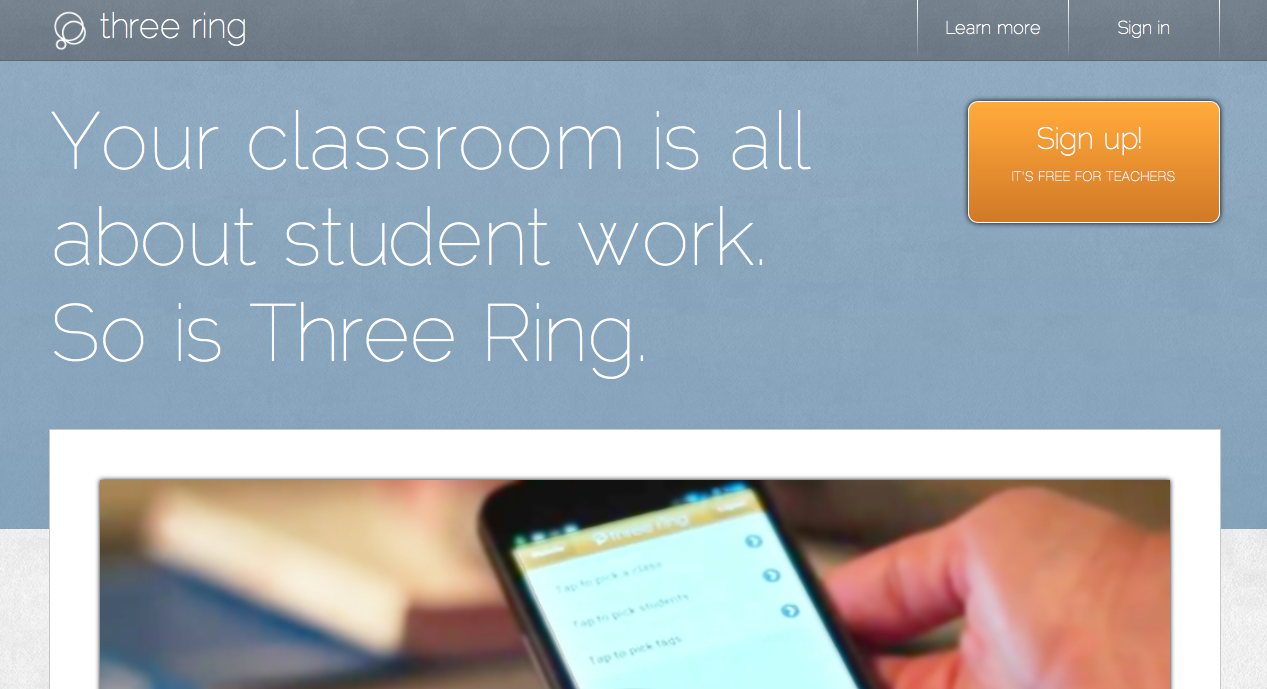 Three Ring is an online portfolio website. Lindsay said she's started using it with her kids so they can post drawings or artifacts from the school day and their parents can see and comment. This way the students are posting things they are proud of and involve their parents and family in the learning process.
Three Ring is an online portfolio website. Lindsay said she's started using it with her kids so they can post drawings or artifacts from the school day and their parents can see and comment. This way the students are posting things they are proud of and involve their parents and family in the learning process.
See Lindsay Stuart's Blog Here
She includes literacy in her day to day Kindergarten centres by having camping or fishing permits. What a fantastic idea! This causes the students to have to write their name, teach about dates (because permits are only good for one day in Kindergarten!) and teaches them about real life! Lindsay said one girl came up to her and said, "But I'm aboriginal - I don't need a fishing permit!" And Lindsay responded with, "You are absolutely right!" This opened up a whole conversation she could talk about with her kids.
Another aspect I really liked was how Lindsay explained that she doesn't simply answer a student's question when they ask. If a student doesn't know something and has a question, they have three options:
- Ask an expert
- Look in a book
- Look on a computer
How great is this! It teaches the students to learn and how to find out answers that they are wondering about, rather than just have a teacher tell them the answer!
She mentioned PLN's!! (Personal Learning Network) I'm so glad I've learned about those in this class (or else I would have been lost, not knowing what she was talking about!) She talked about PLN's in regard to having "people to rely on, not a documsharing resources is!
ent to rely on." She expressed how much you can learn from other people and how important
Lindsay said when she started blogging in the classroom, she didn't post any photos. However, now she has progressed and posts pictures and videos! She uses "animoto" which is apparently an online program (FREE FOR TEACHERS!) that puts pictures to sound and she posts to her blog. Lindsay also explained that when she started blogging she didn't post a lot. She now posts "I Can" statements and puts the outcomes right by the pictures about what they're learning! This way if administration or parents view her blog, it shows the students' learning right there! Why hide it? Why not share assessment! I love that!
She talked about the apps that she uses in her classroom with the iPads:
- Skitch
- Book Creator
- Doodle Buddy
- Skype
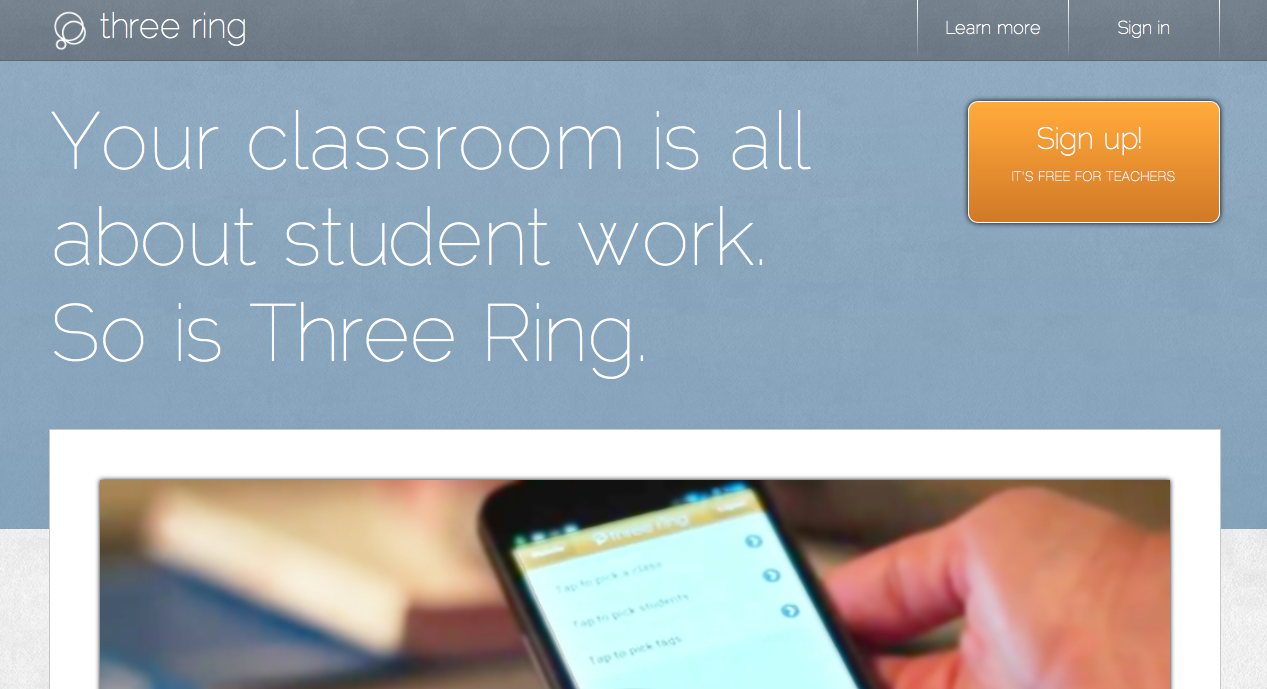 Three Ring is an online portfolio website. Lindsay said she's started using it with her kids so they can post drawings or artifacts from the school day and their parents can see and comment. This way the students are posting things they are proud of and involve their parents and family in the learning process.
Three Ring is an online portfolio website. Lindsay said she's started using it with her kids so they can post drawings or artifacts from the school day and their parents can see and comment. This way the students are posting things they are proud of and involve their parents and family in the learning process.
Some messages Lindsay sent out to us today are:
Start small, think BIG
By this, Lindsay explained: don't try to do everything at once!! It will stress you out and burn you out. Instead, have plans and ideas and keep them in mind and strive to reach them. Take baby steps and progress. Set goals when starting a classroom blog. For example, set a goal that you will try to blog 2 times a week. This is not a lot and this way you won't get burnt out!
Share
By this, Lindsay explains to share everything!! She showed us her year plans and her "I Can" statements that relate to the curriculum. She told us she would post them and email them to us to we can access them!
Use Technology NOT for skill enhancement, but rather as a tool for learning
I love this point because I think it's important that children learn that technology is helpful and useful as a tool, but we still need to master skills without using technology.
See Lindsay Stuart's Blog Here
Sunday, March 23, 2014
Blogging Survey!!
Hello All! If you have a quick minute please take my survey! I'm interested in seeing your experiences/thoughts about Blogging in the Classroom!
Thursday, March 20, 2014
Blogging in the Classroom
I can remember being in grade 5 and having a fantastic teacher. She was very technological and we LOVED IT! She even made a class website for us and we had a class mascot. We were called the 5B Chameleons. I can still remember that off the top of my head, so clearly it made quite an impact on me! I remember being so excited to go home and check the website to see if she updated pictures or to read what she would type about our school day.
 I think that having a class blog would cause students to build as a community and connect to the class outside of school at home. Obviously I would have to get the parents to sign consent to have photos online, or just not put the childrens' faces online. In today's world, most parents and even lots of kids are always "connect" to technology. I think parents would appreciate this because they could check the blog whenever they have time and check up on what their child is doing in school. I strongly agree with keeping communication with the parents so they know what is going on in their child's life. Blogging would be a great way to do that.
I think that having a class blog would cause students to build as a community and connect to the class outside of school at home. Obviously I would have to get the parents to sign consent to have photos online, or just not put the childrens' faces online. In today's world, most parents and even lots of kids are always "connect" to technology. I think parents would appreciate this because they could check the blog whenever they have time and check up on what their child is doing in school. I strongly agree with keeping communication with the parents so they know what is going on in their child's life. Blogging would be a great way to do that.
After you've read this blog I have a few questions for you to comment to me about:
1) Did you create a blog in your internship? If not, do you wish you could go back in time and make one with your class?
2) Would you create a blog in your classroom this fall?
3) What are the pros and cons of having a classroom blog that come to mind?
Educational Websites Update #1
As many of you know, I have made a new page labeled "Educational Websites." Here I have listed favourite websites easy to use for teachers, kids, and teachers and kids. I even listed my absolute favourites so you can see those! I would LOVE for you to add to my wonderful page. I think this is a great idea to have as a teacher because it's like keeping all my bookmarks on one page that I can easily access! I have bookmarks on my computer but if I'm teaching at school that won't be that much help, will it? So I've created a special page I can easily access and click on my websites to use in class!!!!
Thank you :)
PLEASE ADD YOUR FAVOURITE EDUCATIONAL WEBSITES FOR TEACHERS OR KIDS!!
Comment on this post for me to add them, or comment on my "Educational Websites" page and I'll add them :)
Thank you :)
Piktochart
Since I heard about the website "Piktochart," I have been wanting to test it out! I thought it looked so neat and easily accessible to use for both teachers and students in the classroom. Basically it's like making an interactive poster. Normally I would use Microsoft Publisher or Powerpoint to do something like this, but this website is so cool! Very easy to use and navigate.
As neat as this website is, I have a few critiques... I found it a little slow at times to upload pictures. I also found it slow to change the background colour. I tried and it kept slowing down and glitching. That is why I am stuck with this lovely turquoise colour...
As you can see, I created a poster about my blog. I displayed what operating systems that have viewed my blog, how many visitors, my pages, my labels, my blog title and my web address! I really liked using this because it made it so fun to make posters and it's very VISUAL! So for teachers who have very visual learners... this is PERFECT! There is no need for lots of typing and paragraphs, but simply less typing and more visual pictures. As you can see, you can probably read my poster in about 20 seconds and understand it!
As neat as this website is, I have a few critiques... I found it a little slow at times to upload pictures. I also found it slow to change the background colour. I tried and it kept slowing down and glitching. That is why I am stuck with this lovely turquoise colour...
As you can see, I created a poster about my blog. I displayed what operating systems that have viewed my blog, how many visitors, my pages, my labels, my blog title and my web address! I really liked using this because it made it so fun to make posters and it's very VISUAL! So for teachers who have very visual learners... this is PERFECT! There is no need for lots of typing and paragraphs, but simply less typing and more visual pictures. As you can see, you can probably read my poster in about 20 seconds and understand it!
Friday, March 14, 2014
Padlet
Padlet...What is Padlet?!

Padlet is like having a blank piece of paper for your computer that you can easily add notes or information to! All you do is click "build a wall" and you begin. You can choose your backgrounds, layout, privacy information, and many more settings.
This is so neat to use in a classroom! I wasn't too sure how to use this website so I googled it and I found this great 6 minute youtube video explaining how to use it for classroom use! View Video
In the youtube video, the teacher basically explains that you could post a question and have your students go on and post their name with an answer. For example, "what did you learn in class today?" I learned from this video that you can password protect your padlet for your class! As long as your class knows the password they can access it. I also learned that you can create a web address for your padlet as long as it's available. By default it will give you a web address such as: http://padlet.com/wall/ten00huyff. Now if you're okay with typing that in, that's great! But if not, you click on the little gear that says, "modify" and then click on the link picture that says, "address." Here you can type in whatever you like, for example: mrsjackson2014. So the web address the students would type in would be: http://padlet.com/wall/mrsjackson2014.
Try out this website! It's fantastic! To check out my padlet I created and add to it, see below!
Hopscotch
We had a few people talk to us in our ECMP 355 class: Brian, Zoe, Michelle & Jared. They each had new information to share with us and they built off each other and related their ideas to each other. I really enjoyed listening to them speak!
I downloaded Hopscotch on my iPad and played around with it. After about an hour of playing around I created a little game. Below you can see my game. I had some monkeys moving around the screen and the character you would play is a little yellow dinosaur. The objective of the game is to catch the alien in the bottom of the screen. Everything on the screen moves around. If you touch a monkey you get sent back to the start and if you touch the alien you grow 3%. Overtime, you grow bigger and it's tough to get to the alien without getting caught by the monkeys!!!
This program is definitely fun to play around with and I think kids would have a lot of fun with it. I feel like this would be a fun program for older kids because some of the concepts deal with older topics when creating the game. For example, you choose on an x and y axis where you want all the animals to start and then you choose how they move by pressing: "move x axis -100" or "move y axis 300." Younger children wouldn't understand the x/y concept on the graph.
Another concept I found very neat was that you could view other programs other people created and you could also view how they set it up! That was so neat because while planning my game there were things I wasn't sure how to do so I would look at other examples and view them and understand how they did them!
I would recommend downloading this on your iPad or phone and playing around for a while. It's really neat but a little complicated. It can be frustrating when you don't understand what to do or how to make things work the way you want. There isn't really instructions so you just have to use trial and error to figure things out!
Good luck!!
I downloaded Hopscotch on my iPad and played around with it. After about an hour of playing around I created a little game. Below you can see my game. I had some monkeys moving around the screen and the character you would play is a little yellow dinosaur. The objective of the game is to catch the alien in the bottom of the screen. Everything on the screen moves around. If you touch a monkey you get sent back to the start and if you touch the alien you grow 3%. Overtime, you grow bigger and it's tough to get to the alien without getting caught by the monkeys!!!
This program is definitely fun to play around with and I think kids would have a lot of fun with it. I feel like this would be a fun program for older kids because some of the concepts deal with older topics when creating the game. For example, you choose on an x and y axis where you want all the animals to start and then you choose how they move by pressing: "move x axis -100" or "move y axis 300." Younger children wouldn't understand the x/y concept on the graph.
Another concept I found very neat was that you could view other programs other people created and you could also view how they set it up! That was so neat because while planning my game there were things I wasn't sure how to do so I would look at other examples and view them and understand how they did them!
I would recommend downloading this on your iPad or phone and playing around for a while. It's really neat but a little complicated. It can be frustrating when you don't understand what to do or how to make things work the way you want. There isn't really instructions so you just have to use trial and error to figure things out!
Good luck!!
New Websites!
In my ECMP355 class from this week I've learned about lots of great websites from Steve Dembo & Adam Bellow. They've listed many websites that I've been interested in looking at and will use in the rest of my university, then in my classroom for both myself and my students. To see some of the websites they gave me and I've listed, check out my new page labeled, "Educational Websites."
Some sites from Steve are:
Some sites from Adam are:
Some sites from Steve are:
- Padlet
- WeVideo
- The Noun Project
- Piktochart
- desmos
Some sites from Adam are:
- Capzles
- UJAM
Has anybody used these sites? If so, what are your thoughts on them??
Friday, February 28, 2014
Students vs Dogs
As some of you know, I have an adorable puppy named Roca. She is a shepherd crossed with a husky (we think). We know for sure she is a german shepherd but we aren't positive on what she is crossed with because we adopted her. Her mother was rescued from a reserve up north. Anyways... As I'm training her and learning, I've noticed that in many ways, training a dog is like teaching a student.
Now you may be wondering, HOW?! I've noticed this in many ways: positive reinforcement, body language, time and effort, perseverance, and also by what you teach them but also by what you don't teach them. Now what I mean by the last point "by what you don't teach them," is very similar to students (also known as the null curriculum). For example, if Roca jumps up on us and we don't scold her or tell her "no," she sees that as an okay thing to do. Related to the classroom, if our students are talking inappropriately or bullying, and we as teachers walk by and ignore it, these students think it's okay. Sometimes to kids, ignoring = approval. Maybe kids feel like if we disagree we will talk to them and if we don't say anything then we must agree. I think sometimes we think if we ignore it that the problem will go away but that isn't the case.
Dogs understand body language just like students do. I have hand signals for Roca for when I want her to sit, roll over, lay down and shake a paw. I feel that our body language is crucial in how we respond and react to our students. For example, if our student asks us a question and we don't look at the student because we are too busy paying attention to our computer screen and simply mumble an answer to our student, how do you think that makes our student feel? Unimportant? Pushed aside?
Dogs take lots of time, effort and perseverance just as students do. Sometimes I've felt hopeless with Roca and felt like giving up when teaching her to roll over, but I've persevered and pushed through it and now I have succeeded! We need to remember this as teachers. Sometimes we may feel discouraged or helpless but we need to persevere through it and keep going.
Dogs and students both need positive reinforcement rather than negative reinforcement. What happens if you are training a dog, they aren't doing what you want them to do, so you yell or get mad? The dog would probably get confused or frustrated and not listen to you. Students will do this too. Kids are very smart and can see when you are getting frustrated. As teachers we need to remember to stay calm and stick to positive reinforcement. Every time Roca does something good (like whines at the door to go out or lays down while we are eating supper) we ALWAYS say "good girl!!" Just as dogs need to know when they are doing something right, our students do too! When a student is rewarded for doing something positive, both them and others will continue or strive to do more things positive to get attention or recognition. Students love attention, so if a student is acting out, maybe they are craving attention and they feel that is their only way of getting it!
These are all just my personal thoughts and views. Feel free to express your views or if you agree or disagree with my points. Do you have a dog and feel that you can relate to my post? Let me know! :)
DS 106 Assignments
In my ECMP355 course I learned about Digital Storytelling from Alan Levine. One point that stuck out to me was when he shared a website called DS 106 Assignment Bank. On this webpage, Alan shared that you can click on different topics for assignments (ex: visual assignments, audio assignments, design assignments, etc) and then click for instructions. He said this would be fun to do with a class because it's very open-ended!! When you select a topic (ex: design assignments) it lists all the assignments related to design - this is important for multiple intelligences and giving students freedom of choice to excel in a particular interest of theirs.
He went on to explain that each assignment is rated out of 5 stars in a level of difficulty scale. So... 5 stars is the hardest difficulty and 1 star is the easiest. He suggested that if you do this with a class, you could tell your students to do an assignment leading up to 20 stars (in elementary level I would probably choose 5 to start). So you need to pick assignments that in the end add up to 5. So if I chose an assignment with a difficulty level of 2 stars, I would still need more stars to add up to my 5. Really cool! So in turn, if I were to choose a project worth 5 stars, I would just need to do one project. It would probably take me longer than the 2 star project but then I would just do one project!!
To test this website out a bit, I chose two assignments to do! (See below)
ASSIGNMENT #1
Topic: Writing Assignments
Assignment: Haiku Recipe
Stars: 4
Instructions: Write an entire recipe only in haiku. Stick to the 5/7/5 syllable pattern as much as possible, but don't leave out any key instructions!
ASSIGNMENT #2
Topic: Mashup Assignments
Assignment: Twittr
Stars: 2
Instructions: Mashup two or more of your favorite websites using Firebug or photoshop. Try to be creative, giving the page a new name, and having attributes of both sites in the page. Take a screenshow of your work to share it
I am combining the following websites:
1) Facebook (we all know what website this is)
2) The Daily Hiit (workout website where you can do 20-30 min. workouts from home)
3) Pinterest (online bulletin board basically)
My new name for these three websites: Pinbookiit
 Response to Assignment:
Response to Assignment:
This grabbed my attention instantly! I love using photoshop and I feel as though this will be a pretty easy assignment to do! I combined all three websites, had some fun with effects, and created a border too. This is the perfect project for somebody who is techy and enjoys photoshop or editing photos or other things.
He went on to explain that each assignment is rated out of 5 stars in a level of difficulty scale. So... 5 stars is the hardest difficulty and 1 star is the easiest. He suggested that if you do this with a class, you could tell your students to do an assignment leading up to 20 stars (in elementary level I would probably choose 5 to start). So you need to pick assignments that in the end add up to 5. So if I chose an assignment with a difficulty level of 2 stars, I would still need more stars to add up to my 5. Really cool! So in turn, if I were to choose a project worth 5 stars, I would just need to do one project. It would probably take me longer than the 2 star project but then I would just do one project!!
To test this website out a bit, I chose two assignments to do! (See below)
ASSIGNMENT #1
Topic: Writing Assignments
Assignment: Haiku Recipe
Stars: 4
Instructions: Write an entire recipe only in haiku. Stick to the 5/7/5 syllable pattern as much as possible, but don't leave out any key instructions!
Spaghetti Squash Meal
A Recipe in Haiku
Cooking Poetry
Yum - spaghetti squash
Super healthy and easy
Try this recipe!
The Ingredients:
1 large onion, cleaned and chopped
1 lb of ground meat
1 pinch black pepper
And any other spices
1 pinch of sea salt
680
mL in a can
of tomato sauce
1tsp of spice
Italiano at that
Everything healthy!
Instructions to cook
Add thawed ground meat to crockpot
Add everything else
Turn on high first thing
For 1 to 2 hours at most
Then please turn to low
Cook on low for 8
8 what? 8 hours of course!
Come home and cook squash
Cut squash into half
Scrape out insides and mush stuff
Now you are ready!
In ceramic dish:
Place flat sides in cooking dish
Add 1 inch water
Cook in microwave
Heat for about 10 minutes
Then you grab a fork
Scrape out squash with fork
Put squash onto a large plate
Wasn't that easy??
Look! It's supper time!
Dish up your squash in a plate
Now add your meat sauce
Here are some options:
You can top with shredded cheese
Or you don't have to
Enjoy your supper!
Ask me questions if confused
I will answer you!
Response to Assignment:
I think this is so neat. I chose this because I like writing (not specifically poetry) but I thought I would go out of my comfort zone a bit. I found this really hard to start but once I got going I was on a roll! I hope this makes sense (It's a legit recipe! I made it today!) And it's pretty healthy and DELICIOUS! Some parts were hard - specifically the part that says: 680mL of tomato sauce. I didn't want to cheat, so I split it into three lines!! (six hundred eighty (5 syllables) millilitres in a can (7 syllables) of tomato sauce (5 syllables)). A little tricky but I managed it! This is just so neat for the multiple intelligences. Kids can choose what they want and really shine by displaying their individual talent. I will be sure to use this in my classroom!!!
Topic: Mashup Assignments
Assignment: Twittr
Stars: 2
Instructions: Mashup two or more of your favorite websites using Firebug or photoshop. Try to be creative, giving the page a new name, and having attributes of both sites in the page. Take a screenshow of your work to share it
I am combining the following websites:
1) Facebook (we all know what website this is)
2) The Daily Hiit (workout website where you can do 20-30 min. workouts from home)
3) Pinterest (online bulletin board basically)
My new name for these three websites: Pinbookiit
 Response to Assignment:
Response to Assignment:This grabbed my attention instantly! I love using photoshop and I feel as though this will be a pretty easy assignment to do! I combined all three websites, had some fun with effects, and created a border too. This is the perfect project for somebody who is techy and enjoys photoshop or editing photos or other things.
In Closing...
1) Which project would you choose out of my two projects?
2) I challenge you to... take a look at the website and pick a project you would enjoy doing!
Tuesday, February 25, 2014
Digital or Invisible Footprints?
I "googled" myself to see what would come up when employers googled me and not much came up! (See my post below to read about that!) However, I was reading Kim's blog titled "Google = Unsuccessful" and she was talking about how common her last name is and how when she googled her name - nothing came up about her! In some ways it would be good to have a common last name and have an invisible footprint! Nobody would be able to find you on the web - is that a good thing or a bad thing?
When I googled my name, lots of "Alan Jackson" came up and only a couple things came up that actually pertained to me!!! Google yourself! What comes up?!?
When I googled my name, lots of "Alan Jackson" came up and only a couple things came up that actually pertained to me!!! Google yourself! What comes up?!?
My Journey Thus Far
To reflect on my journey in ECMP 355 thus far, I have learned to appreciate more and grow in many areas. I've really enjoyed reading comments on my blog and seeing new ideas and input from people who have read posts of mine. As stated in posts before, I'm continuing to see that we learn more from each other and our life stories (or life curriculum as Cori commented on Story Bundles). I'm also beginning to find blogging easier, and the topics I blog about. In the beginning I was stuck most of the time, not knowing what to blog about, but as I read and learn more in life and university, I'm finding ideas are coming to me easier than before.
Regarding the formatting and appearance of my blog, I feel like I keep changing, altering, adding, and taking away certain things. Personally, I like change. I like when things look different or new or adding new concepts or gadgets to make my blog look modern. I feel I'm a way that my log reflects who I am. I am organized, neat, and like calming colours. I'm the sort of person who gets a little stressed out if my desktop on my laptop is cluttered or if files aren't organized into folders on my computer. I like my blog to be neat and organized so people feel calm and easy to navigate when they visit my page. I feel as though this is very important. If I feel overwhelmed or not sure where to go on a webpage or blog, I find that I will probably find a different webpage. It's frustrating when you go to a website to look for something and can't finds anything anywhere, it's confusing, and there is way too much going on! I think most of us have had this feeling.
In closing, please let me know your thoughts on my blog! Be brutally honest (I don't mind!). I appreciate your thoughts and comments and will definitely take them into consideration. We are all learning and we need to help each other learn the best we can through this technology and blogging process.
Friday, February 21, 2014
Twitter And Women's Hockey?
Currently I am in Fernie, BC, on a snowboarding trip!! Yesterday we watched the Canadian Women's Hockey team play in he gold medal game against the US. As many of you saw or know, we WON!!! We were down 2-0 fort hew hole game until the last three minutes in the third period. At this time we scored two goals and played in overtime where we ended up scoring and winning in sudden death! Woo!!
However, after the game, fans against Canada started posting on twitter with the hashtag of #F***Canada and #USA. One post on twitter even says:"If you aren't upset about this game, you can just go ahead and pack your bags and move to Canada because we don't want you. #USA #F***Canada". People then retweeted this post and even commented that the women's game didn't count and the "real" game is today (because it's the men who are playing - not the women."

However, after the game, fans against Canada started posting on twitter with the hashtag of #F***Canada and #USA. One post on twitter even says:"If you aren't upset about this game, you can just go ahead and pack your bags and move to Canada because we don't want you. #USA #F***Canada". People then retweeted this post and even commented that the women's game didn't count and the "real" game is today (because it's the men who are playing - not the women."
One person posted “If #Canada's Women's Hockey Team had won Silver, we would be celebrating, not being mean-spirited. #F***Canada is a hashtag for #SoreLosers." I agree with this post!
To sum up my post, I think technology is used (unfortunately) for both negative and positive media or publicity. This is a great learning lesson to teach kids though. Not everything you see in the media or on the internet is true or real. Furthermore, some things you see might not be as obvious as #F***Canada but this can really teach kids to view things they see and read on the internet through a critical lens.
In some situations there are ideas which present themselves and show you what to do, and also what not to do. This specific twitter controversy proves to do both.
Thursday, February 13, 2014
Story Bundles
As this is my last year (last semester in fact!) in education, I've realized that this is where I should be learning most. I've completed internship, so now I know what I still need to know better before I get out into the classrooms and teach!! This semester I find that all of my classes are connected. I keep hearing the same ideas of pedagogy, morals, stories, assessment, and much more! In many classes the profs talk about stories and how important they are. We learn more through each other and the stories we share through real life, current experiences, rather than reading a textbook from however many years ago from one person's account on an event.
Story bundles are what Cindy Swanson refers to in her thesis paper titled "An Autobiographical Narrative Inquiry into the lived tensions between Familial and School Curriculum-Making Worlds." (We read her thesis paper in ECE 425). She explains that a story bundle "represents the stories each person carries" (p. 26).
I think stories are a very important aspect to learning. In my classroom I will be sure to include stories as a way for my students to learn from one another and collaborate as a community. Stories are interactive and when telling to classmates, I find that I am very attentive and want to know more all the time! In our ECE 425 class, we tell lots of stories about past teaching experiences and the morals and experience I have gained from my classmates' stories is overwhelming!
I find that through telling stories it is also a way of venting or releasing tension from ourselves and our stories. If we had a negative experience and share with others, they offer advice and share their thoughts. I've realized that if I had a bad experience with something, some other people also had a bad experience with that as well!
Story bundles are what Cindy Swanson refers to in her thesis paper titled "An Autobiographical Narrative Inquiry into the lived tensions between Familial and School Curriculum-Making Worlds." (We read her thesis paper in ECE 425). She explains that a story bundle "represents the stories each person carries" (p. 26).
I think stories are a very important aspect to learning. In my classroom I will be sure to include stories as a way for my students to learn from one another and collaborate as a community. Stories are interactive and when telling to classmates, I find that I am very attentive and want to know more all the time! In our ECE 425 class, we tell lots of stories about past teaching experiences and the morals and experience I have gained from my classmates' stories is overwhelming!
I find that through telling stories it is also a way of venting or releasing tension from ourselves and our stories. If we had a negative experience and share with others, they offer advice and share their thoughts. I've realized that if I had a bad experience with something, some other people also had a bad experience with that as well!
What are you thoughts on "story bundles" or telling stories as a way of learning?
Wednesday, February 5, 2014
Online!
I made myself a profile on the website "VisualCV." It is currently in the process of being edited and worked on! I think this is a fantastic way for employers to "google" you and find out great things about you. The internet can be very positive and it can also be negative. It is up to you as an individual to make sure that it is viewed as positive for your current and future employers.
I "googled" myself and below you will see the results that came up. I was recently married last year, so I googled both my new and old name.
My first name (old name) came up with results such as pinterest, twitter, Facebook, youtube, google+ (not surprising). However... I was creeped out when I clicked on "images." I found images of me and one photo is from when I was in grade 7 or 8! I don't know how that got on there. In total, 6 pictures came up of me!
I then googled my new name and results came up with twitter, Facebook, pinterest, and the rest of the results were really not about me. No photos of me came up with googling "Alannah Jackson," however LOTS of photos came up - of ALAN Jackson! We look quite a bit different!
I feel like there is more on me in the internet from my prior last name, however not as much with my new last name. I liked googling myself because it made me think about what future employers will see when they google me! I have nothing that I wouldn't want a future employer to see, so it relaxes me in that way!
I "googled" myself and below you will see the results that came up. I was recently married last year, so I googled both my new and old name.
My first name (old name) came up with results such as pinterest, twitter, Facebook, youtube, google+ (not surprising). However... I was creeped out when I clicked on "images." I found images of me and one photo is from when I was in grade 7 or 8! I don't know how that got on there. In total, 6 pictures came up of me!
I then googled my new name and results came up with twitter, Facebook, pinterest, and the rest of the results were really not about me. No photos of me came up with googling "Alannah Jackson," however LOTS of photos came up - of ALAN Jackson! We look quite a bit different!
I feel like there is more on me in the internet from my prior last name, however not as much with my new last name. I liked googling myself because it made me think about what future employers will see when they google me! I have nothing that I wouldn't want a future employer to see, so it relaxes me in that way!
Sunday, February 2, 2014
Online Bookmarks!
I've realized that making my PLN has been so worthwhile for me! I LOVE the site "feedly.com" and I found that in the beginning I used it because I felt that we had to. However, now I'm using it because I've gotten to know how to use it and I love it!
I like to think of my PLN on feedly as almost an "online bookmark" for my computer! As most of you probably have, I have a bookmark section on Safari (internet) on my computer. Ever since I got my laptop I've been saving websites into my "bookmarks" but now I'm not doing that anymore! I use feedly.com! It's so simple too - You make an account, add your favourite websites or blogs, and you can even create folders for them! I've created an "ECMP 355" folder and also an "education" folder to help me as I become a teacher! Everytime I find a great website I'm adding it to feedly.com!
One of the best things I like about feedly.com is that it's online! So...if my computer were to ever crash, I would loose all my bookmarks on my laptop. However, I would still have all my bookmarks on feedly.com because it's online!
I like to think of my PLN on feedly as almost an "online bookmark" for my computer! As most of you probably have, I have a bookmark section on Safari (internet) on my computer. Ever since I got my laptop I've been saving websites into my "bookmarks" but now I'm not doing that anymore! I use feedly.com! It's so simple too - You make an account, add your favourite websites or blogs, and you can even create folders for them! I've created an "ECMP 355" folder and also an "education" folder to help me as I become a teacher! Everytime I find a great website I'm adding it to feedly.com!
One of the best things I like about feedly.com is that it's online! So...if my computer were to ever crash, I would loose all my bookmarks on my laptop. However, I would still have all my bookmarks on feedly.com because it's online!
What are your thoughts on feedly.com?
Tuesday, January 28, 2014
Blogs to Follow
 |
| Scholastic - Top Teaching Blog |
I found 5 awesome blogs that everybody should check out! Shelly Terrell joined my ECMP 355 class last night to share about PLN's (Personal Learning Networks) and I enjoyed listening to her! Shelly Terrell really stressed to "share it!!" She says to share lesson plans, resources, information. I agree with her! That's how we learn - from others.
Imagine if we all had one or two really fantastic lessons that we thought really connected with the kids, then we all shared them! Imagine all the information and resources we could acquire!
Imagine if we all had one or two really fantastic lessons that we thought really connected with the kids, then we all shared them! Imagine all the information and resources we could acquire!
1) Teacher Reboot Camp Click Here
This is Shelly Terrell's website and I find it very helpful! She helped me learn about PLN's (Personal Learning Network) in my ECMP 355 class last night. She explained that teachers really need to learn from each other and share ideas - and this can all be done online!! Check out her "PLN Tips for Teachers" under her Categories section.
2) Scholastic - Top Teaching Click Here
Wow! This site is incredible for teaching ideas. They have 10 teachers and their blogs available to access. When you hover your mouse over their photo and name it pops up with what grade they teach and other cool information! When you click on a person, you can scroll down and see all of their recent posts! Definitely check this site out! (See picture of site at top of blog post)
3) Peeking Into Division 19 Click Here
This website is about Ms. Lirenman's Class. Ms. Lirenman is the teacher I was paired up with for my mentoring assignment. I really like her website. It has useful ideas on it to use in my own classroom! I believe that all the kids are paired up 1:1 with an ipad. You will see this when you look at her blogging site. From her pictures, her teaching looks hands on and very inquiry based!
4) Ms. Cassidy's Classroom Blog Click Here
I really like this blogging site for a few reasons! First of all, it's a very easy site to navigate and follow. Second, Ms. Cassidy and her class live in Moose Jaw, Saskatchewan! They are our neighbours! While I was checking out her site, I noticed that she has a section labelled "Classes We Learn With" and she has listed Ms. Lirenman's Class - they are the class I am paired up with for my mentoring!!! So neat! On the right side of her blog you will notice that all the kids in her class have their own blogs and she has links to them! Those are so cool to check out because they are written right from the kids.
5) Teaching Village Click Here
This is a website focusing mainly on ESL (English as a Second Language) learners specifically (or as they call it on their site, EFL - English as a Foreign Language). On Teaching Village, they list countless blogs about ESL help for your students if you click on "blogs" at the top! People also post something if they need help and then other people can comment to offer advice or help that teacher! The author of this blog is Barbara Sakamoto and she says, "I’m hoping that Teaching Village will help me connect with EFL teachers I’ve met in workshops around the world, and to make new friends, too!"
Enjoy looking at all my favourite blogs!
Pro YouTube!!
Should YouTube be permitted for use in schools? Definitely YES!
YouTube is such a valuable resource to help kids learn. It's so useful when you are teaching a lesson or explaining a concept (even in math) and you want to show the kids a cute jingle or video explaining the concept that really helps kids understand. Even just a change of teaching style to a YouTube video helps engage students. I'm not saying to use YouTube for every lesson, but I think it's definitely a valuable resource to assist children in their learning. I've used YouTube for spelling lessons, math lessons, social, and even music during class time.
YouTube is fantastic for Brain Breaks!! Ever heard of Just Dance? The grade 3's just loved it!! If you're unsure of what Just Dance is, it's a game for wii that involves holding the wii remote and following the dance moves of the person on the screen. For brain breaks during class, the kids all follow the dancer on the screen for about 2-3 minutes. If you don't know what Just Dance is, google "Just Dance brain break" and you'll see what it is!! Not even for Just Dance, but also just regular brain breaks are easily accessible on YouTube. See some examples of Just Dance links and other brain break links at the bottom!
What are your thoughts? Allow or ban YouTube in schools?
YouTube is such a valuable resource to help kids learn. It's so useful when you are teaching a lesson or explaining a concept (even in math) and you want to show the kids a cute jingle or video explaining the concept that really helps kids understand. Even just a change of teaching style to a YouTube video helps engage students. I'm not saying to use YouTube for every lesson, but I think it's definitely a valuable resource to assist children in their learning. I've used YouTube for spelling lessons, math lessons, social, and even music during class time.
YouTube is fantastic for Brain Breaks!! Ever heard of Just Dance? The grade 3's just loved it!! If you're unsure of what Just Dance is, it's a game for wii that involves holding the wii remote and following the dance moves of the person on the screen. For brain breaks during class, the kids all follow the dancer on the screen for about 2-3 minutes. If you don't know what Just Dance is, google "Just Dance brain break" and you'll see what it is!! Not even for Just Dance, but also just regular brain breaks are easily accessible on YouTube. See some examples of Just Dance links and other brain break links at the bottom!
What are your thoughts? Allow or ban YouTube in schools?
Just Dance Brain Breaks on YouTube:
Regular Brain Breaks on Youtube:
Saturday, January 25, 2014
asdf jkl; - Typing!
asdf - the four keys you type with your left hand
jkl; - the four keys you type with your right hand
Who used typing programs in their elementary school computer class? I did! I HATED it at the time. We had these orange skins that you couldn't see through and we had to put the skins over our keyboard so we couldn't see any keys. I really struggled and was so frustrated and would sometimes peek and get caught! After practice and practice, I finally started to get better at it and I am so happy I pushed on. I feel like I am a very fast typer right now, thanks to my school program "All the Right Type."
I took a typing test the other day and I can type at approximately 96 WPM! Try taking the test and see what you type at! It's cool because on this test it tells you afterwards how much time you save on average compared to the average typer! I found this so neat to see. It's amazing how much time you can save from typing fast! It's a good practice to take this test and practice your typing skills! Good Luck!
jkl; - the four keys you type with your right hand
Who used typing programs in their elementary school computer class? I did! I HATED it at the time. We had these orange skins that you couldn't see through and we had to put the skins over our keyboard so we couldn't see any keys. I really struggled and was so frustrated and would sometimes peek and get caught! After practice and practice, I finally started to get better at it and I am so happy I pushed on. I feel like I am a very fast typer right now, thanks to my school program "All the Right Type."
I took a typing test the other day and I can type at approximately 96 WPM! Try taking the test and see what you type at! It's cool because on this test it tells you afterwards how much time you save on average compared to the average typer! I found this so neat to see. It's amazing how much time you can save from typing fast! It's a good practice to take this test and practice your typing skills! Good Luck!
Let's Ban the Binder
Hello! I came across this article titled "Let's Ban the Binder" which talks about the new modern age of schooling. It's about a 7 paragraph article and doesn't take very long to read! It talks about not using a binder but instead using digital tools. I liked how it progressed by talking about how in the 60's and 70's they used chalkboards to copy down notes, in the 80's and 90's it was an overhead projector, and lately it's been notes copied from slideshows. To add to this, I think even more recent now would be all of the smart board technology.
Check out this quote from the article I found. Let me know your thoughts. Agree? Or Disagree??
"Modern learning cannot be captured on a page, between the covers of a binder, or within the walls of a classroom. If teaching and learning are to reflect the shared, open, hyper-connected nature of learning, then the retirement of the binder could be the first brave step towards modernizing our practice."
Click here for link to entire article.
Check out this quote from the article I found. Let me know your thoughts. Agree? Or Disagree??
"Modern learning cannot be captured on a page, between the covers of a binder, or within the walls of a classroom. If teaching and learning are to reflect the shared, open, hyper-connected nature of learning, then the retirement of the binder could be the first brave step towards modernizing our practice."
Click here for link to entire article.
New Discoveries
Hello all!
If you have been to my blog before, you might notice that now it's different! I had some time this afternoon (finally!) and I changed my layout and fonts. It takes a while - that's for sure! It really just takes time to figure out neat little things on Blogger and I feel like now I have a much better understanding of how to work Blogger. It can definitely be frustrating when you want to change or add something but don't know how! I've been starting to use labels (and now see how cool they are!) and adding lots of gadgets (check out the right side) to my blog! I LOVE IT!
My advice... set aside a couple hours and click and push buttons to figure it out! I learn best by "doing" so by really working with Blogger by finding out some new things I seem to like it so much more now!! Yay! If you're a Google Blogger and you have questions, feel free to ask! I feel like I know a little more about Blogger than I used to!!
My advice... set aside a couple hours and click and push buttons to figure it out! I learn best by "doing" so by really working with Blogger by finding out some new things I seem to like it so much more now!! Yay! If you're a Google Blogger and you have questions, feel free to ask! I feel like I know a little more about Blogger than I used to!!
Positive OR Hmm...I'm not sure...
Check out my responses from my survey!
I had a survey on my blog (see below) about BYOD (Bringing Your Own Device - like ipads or tablets).
I think this is still a new concept in classrooms and sometimes teachers can be unsure of how to incorporate technology, especially if they are not 100% confident with technology themselves.
 |
| B.Y.O.D. Responses |
Sunday, January 19, 2014
Subscribe to:
Posts (Atom)

















